so I have three tables that need to always be aligned. However, they scroll along the X axis and the second table scrolls along the Y axis as well. So I have set the first and third Tables to be floating above the page and they align correctly. However, I cannot for the life of me figure out a way to have one scroll bar at the bottom of the third table that scrolls all three tables.
I have included an image of what the page markup looks like.
Table Image Example
The three divs are withing divs as so
<div class="container">
<div id="Floating-Jumbotron">
<div class="box"></div>
<div class="contains-tables">
<table>...</table>
</div>
</div>
<table>....</table>
<div class="jumbo-2">
<table> .... </table>
</div>
<div class="box"></div>
</div>
So just to clarify my problem here is getting the three tables to scroll at one with only one scroll bar showing.