I'm making a checkers game (for recreational purposes). And I'm using C. I was thinking of drawing the board with:
- ASCII 219 (full square) █
- ASCII (space) ' '
But I'd like to maintain the full background with letters (negative like).
I've searched in ways to color the characters like here, but it doesn't work in Windows (at least not for me...) and I'd like a simple solution.
Does anybody have an idea? Is there a "thing" like "negative O"?
Temporary workaround:
To maintain it universal, I'll keep it all ASCII with ASCII art. And use only the "white" squares. Since it's just checkers, I'll only use one type of square. For Chess it would be different... If a better solution should apear, I'll change the answer.