I have read a lot of similar answers but I'm still not able to get the white translucent navigation bar in iOS 10 and Objective C?
I tried with this:
[self.navigationController.navigationBar setBackgroundImage:[[UIImage alloc] init] forBarMetrics:UIBarMetricsDefault];
[self.navigationController.navigationBar setValue:@(YES) forKeyPath:@"hidesShadow"];
self.navigationController.navigationBar.translucent = YES;
self.navigationController.view.backgroundColor = [UIColor whiteColor];
...But I'm getting a gray transparent navigation bar.