I am configuring the payment gateway using Stripe, I have a basic structure you can see that you can add styles in the javascript code but not something that structures the HTML form content of the following code:
$(document).ready(function() {
var stripe = Stripe('pk_test_lf3erqZAzfBDiiNp1wfFkxgv');
var elements = stripe.elements();
var style = {
base: {
color: '#303238',
fontSize: '16px',
fontFamily: '"Open Sans", sans-serif',
fontSmoothing: 'antialiased',
'::placeholder': {
color: '#CFD7DF',
},
},
invalid: {
color: '#e5424d',
':focus': {
color: '#303238',
},
},
};
var card = elements.create('card', {style: style});
card.mount('#card-element');
});<script src="https://code.jquery.com/jquery-2.0.2.min.js"></script>
<script src="https://js.stripe.com/v3/"></script>
<form action="charge.php" method="post" id="payment-form">
<div class="form-row">
<label for="card-element">
Credit or debit card
</label>
<div id="card-element">
<!-- a Stripe Element will be inserted here. -->
</div>
<!-- Used to display form errors -->
<div id="card-errors" role="alert"></div>
</div>
<button>Submit Payment</button>
</form>Note: StackOverflow does not run does not show the results, you can see the results of the code in https://jsfiddle.net/k16mk5z1/
Its result is the following:
How can I customize the design of the form as follows:
There is a documentation giving references but I can not understand them well.
Notes:
As of version 3 of stripe, this new version generates the content of the card form by means of its javascript plugin
previously in version 2 there was an HTML structure of the form.