I've added widget 'Today' in my project, which is showing a widget target name (in UPPERCASE) as widget title.
How can I change the title of widget 'Today' (I cannot change/rename widget target name as a title of the widget)?
Here is a ref snapshot:
Project Source:
Widget title in device:
Edit (According to Harvant S.)
Here is info.plist for widget
Which info should be required to change here. Do you mean 'TimeTracker' a bundle name? Will it effect on any other settings of project/widget, if I change it?