I looked at the Intellij documentation on how to do this -
https://www.jetbrains.com/help/idea/conda-support-creating-conda-environment.html - for which the following is the crux:
When I follow those steps the Conda environment does not show up:
Out of curiosity I then clicked on the Python 2.7.14 to see what that would offer:
So there would actually be the ability to create a virtualenv: but that's likely different from conda/anaconda.
Does anyone have this working in Intellij? I a on IJ Ultimate 2017.1.