I'm wondering, when I first created my app I was able to "stick" my views to grid columns and pane borders with the red indicator.
But now it totally disappeared, tried to totally reset visual studio using this How do I truly reset every setting in Visual Studio 2012?.
But nothing revert back to this great tool, now I'm stuck, can't do anything responsive without that...
I tried to create a new blank page in my solution = not working
I tried to create another complete blank solution and snap red grid seems to works
Code that fails to snap:
<Page x:Name="StartPAge" NavigationCacheMode="Enabled"
x:Class="WPStats.Start"
xmlns="http://schemas.microsoft.com/winfx/2006/xaml/presentation"
xmlns:x="http://schemas.microsoft.com/winfx/2006/xaml"
xmlns:local="using:WPStats"
xmlns:d="http://schemas.microsoft.com/expression/blend/2008"
xmlns:mc="http://schemas.openxmlformats.org/markup-compatibility/2006"
mc:Ignorable="d">
<Page.Transitions>
<TransitionCollection>
<EdgeUIThemeTransition Edge="Left" />
</TransitionCollection>
</Page.Transitions>
<StackPanel HorizontalAlignment="Left" Height="977" VerticalAlignment="Top" Width="1513" Background="#FFCECECE" Margin="0,0,-13,0">
<Button Click="ButtonNext_Click" Content="Homepage" HorizontalAlignment="Stretch" VerticalAlignment="Stretch"/>
<Rectangle Height="100" Margin="575,0,-0.36,0"/>
<Button Click="Check_if_dataentered" Content="check data" HorizontalAlignment="Stretch" VerticalAlignment="Stretch"/>
<StackPanel>
<TextBlock Text="What's your name?"/>
<StackPanel Orientation="Horizontal" Margin="0,20,0,20">
<TextBox x:Name="nameInput"
Header="Enter your website domain :" PlaceholderText="https://yourdomain.com"
Width="300" HorizontalAlignment="Left"/>
<Button Content="Connect" Click="SendInputButton"/>
</StackPanel>
<TextBlock x:Name="greetingOutput"/>
<Button x:Name="RESET" Content="RESET" HorizontalAlignment="Stretch" VerticalAlignment="Stretch" Click="RESET_Click"/>
</StackPanel>
</StackPanel>
</Page>