How to create custom message box similar to this code: Hide X button (close) at message box in Inno Setup (for a message box with one button) but with two buttons, Yes/No, with the possibility of different actions for each election.
Asked
Active
Viewed 2,905 times
1 Answers
4
Just add the second TButton:
function MyYesNoMessageBox: Integer;
var
Form: TSetupForm;
YesButton, NoButton: TNewButton;
MesssageLabel: TLabel;
begin
Form := CreateCustomForm;
Form.BorderStyle := bsDialog;
Form.Position := poOwnerFormCenter;
Form.ClientWidth := ScaleX(400);
Form.ClientHeight := ScaleY(130);
Form.Caption := 'Caption';
MesssageLabel := TLabel.Create(Form);
MesssageLabel.Parent := Form;
MesssageLabel.Left := ScaleX(16);
MesssageLabel.Top := ScaleX(16);
MesssageLabel.Width := Form.ClientWidth - 2*ScaleX(16);
MesssageLabel.Height := ScaleY(32);
MesssageLabel.AutoSize := False;
MesssageLabel.WordWrap := True;
MesssageLabel.Caption := 'Lorem ipsum dolor sit amet, ...';
YesButton := TNewButton.Create(Form);
YesButton.Parent := Form;
YesButton.Width := ScaleX(80);
YesButton.Height := ScaleY(24);
YesButton.Left := Form.ClientWidth - 2 * (YesButton.Width + ScaleX(8));
YesButton.Top := Form.ClientHeight - YesButton.Height - ScaleY(8);
YesButton.Caption := '&Yes';
YesButton.ModalResult := mrYes;
NoButton := TNewButton.Create(Form);
NoButton.Parent := Form;
NoButton.Width := YesButton.Width;
NoButton.Height := YesButton.Height;
NoButton.Left := YesButton.Left + YesButton.Width + ScaleX(8);
NoButton.Top := YesButton.Top;
NoButton.Caption := '&No';
NoButton.ModalResult := mrNo;
Result := Form.ShowModal;
end;
And test return code of Form.ShowModal (or check Form.ModalResult):
if MyYesNoMessageBox = mrYes then
begin
MsgBox('Yes selected', mbInformation, MB_OK);
end
else
begin
MsgBox('No selected', mbInformation, MB_OK);
end;
Martin Prikryl
- 188,800
- 56
- 490
- 992