This method getting called again and again i.e BatteryLevelmethodon() when declared in onCreate(),onResume() and onDestroy() in main activity and the button on_off is clicked automatically.
public void BatteryLevelmethodon()
{
final Handler handler=new Handler();
handler.postDelayed(new Runnable() {
@Override
public void run() {
Log.v(TAG,"in BatteryLevelmethod");
on_off.performClick();
handler.postDelayed(this, 1000);
}
},1000);
}
But i want that to be clicked even though the app is killed so i am calling this method BatteryLevelmethodon() in Service class in Onstart command so when we start the Service with the click of a another starts_service_button the service class executes BatteryLevelmethodon()
import android.app.Service;
import android.content.ClipData;
import android.content.Intent;
import android.os.Handler;
import android.os.IBinder;
import android.util.Log;
import android.widget.Button;
import android.widget.Toast;
import static android.content.ContentValues.TAG;
import static com.light.intensity.bluetooth.le.R.id.on_off;
public class Battery_Service extends Service {
final class BatteryThread implements Runnable
{
int serviceid;
BatteryThread(int serviceid)
{
this.serviceid=serviceid;
}
@Override
public void run()
{
synchronized (this)
{
try {
wait(3000);
} catch (InterruptedException e) {
e.printStackTrace();
}
new DeviceControlActivity().BatteryLevelmethodon();
}
stopSelf(serviceid);
}
}
@Override
public IBinder onBind(Intent intent) {
return null;
}
@Override
public void onCreate() {
super.onCreate();
}
@Override
public int onStartCommand(Intent intent, int flags, int startId)
{
Thread thread=new Thread(new BatteryThread(startId));
thread.start();
return START_STICKY;
}
@Override
public void onDestroy()
{
Toast.makeText(this,"Battery_service_destroy_command",Toast.LENGTH_LONG).show();
super.onDestroy();
}
}
But i am getting the below error log: