I am currently trying to create a game using the windows console. It is supposed to be a raytracer (in the fashion of Wolfenstein 3D). I need to shade objects that are further away with different unicode characters called "shaded blocks".
The problem is, that these characters seem to bug out the Windows console. The "full block" looks as it is supposed to look:
However, when I use the "DARK SHADE" character, the console seems to bug out and displays this:

I then did some other testing. When pasting the character into the CMD, it is more slim, and taller:
However, when going into the consol properties and exiting it again, it squishes the blocks together, and adding masses of space characters after them (I added a dot to the end of the line so you can see where the spaces end):
I used Consolas with 16pt for all of them.
Can you tell me how to display these characters properly? Thanks in advance.