I am trying to expedite the process of cropping a bunch of images using fu scripts. All the images will get cropped identically. I need to select a circle that is centered on the image and then crop the image to that circle. I would prefer that the extra areas around the circle (the difference between a circle ad a square) are transparent. I would also prefer the the image it size be cropped to just what is selected.
The second half of my question is am I able to run such an operation from commandline? I would ideally like to run this process on a directory of images and crop them all at once.
(I am new to fu scripting and not entirely sure how all this works. If anyone has a different approach then this to solve the same repetition, I would appreciate that as well.)