I am using ASP.Net with VB and doing some file uploads. Sometimes, when a bitmap is constructed from the file input stream, the image gets rotated. It doesn't seem to happen if the image is wider than it is tall, but also doesn't seem to happen all the time if the image is taller than wide. I have provided a few screen shots where the properties of the image are show, and the created bitmap's properties are shown at run time.
Any ideas what is happening here or what we can do to prevent this rotation?