 I need to modify my code to set different Y axis limits for each chart in the picture attached.
I would like that the first and second charts from the top have Y axis limits from -4 to -22, the third needs to have Y limits from -4 to 8, the forth from 0 to 90 and the bottom charts from 0 to 1.
I need to modify my code to set different Y axis limits for each chart in the picture attached.
I would like that the first and second charts from the top have Y axis limits from -4 to -22, the third needs to have Y limits from -4 to 8, the forth from 0 to 90 and the bottom charts from 0 to 1.
myChart <- ggplot() +
geom_line(data=fileInMeltSub, aes(x=DOY, y=value, color=ROI), size=1.4) +
geom_point(data=fileInMeltSub, aes(x=DOY, y=value, color=ROI), size=2.2) +
# facet
facet_wrap(~ variable, ncol=1, scales = "free_y") +[![enter image description here][1]][1]
# start X11
x11(width = 50, height = 50)
plot(myChart)
