I am attempting to add a new collection to a new instance of Team Foundation Server 2017 (Update 2). The process fails at step 27:
The error log contains this:
[2017-11-04 21:28:30Z][Error] 1 error(s) occurred while executing WorkItemTrackingCreateFullTextIndex.sql script.
Failed batch starts on line: 1.
Error: 229, Level: 14, State: 5, Batch Line: 15, Script Line: 15
Message: The SELECT permission was denied on the object 'fulltext_languages', database 'mssqlsystemresource', schema 'sys'.
================ Failed batch begin ==========================
/*****************************************************************************
* Standalone Non Transactional action to create Full Text Search Index.
* Applicable as a PostCreate action, but requires execution without a transactional lock.
*****************************************************************************/
SET NOCOUNT ON
-- Create full text index if FTS is available.
exec dbo.InstallWorkItemWordsContains
================ Failed batch end ============================
The server in question has Full Text Search installed and the user in question that the Team Foundation Server service is running under has sys_admin permissions on the server in question as well as on the database.
I also followed this StackOverflow article and ensured that the user does not have deny permissions on the database or system.
What else can I check?
Thank you for you time.