I have two separate views one which contains a button say view A and another a TabPane with 3 tabs call it view B. These two views are controlled by two separate view controller classes. I want to be able to click a button in view A and be able to to open a specific tab in view B's TabPane.
So far I have tried extending the controller for view A with view B such that I can get the TabPane defined in view B's controller then call myTabPane.getSelectionModel().select(myTab); however this hasn't worked as it throws a NullPointerException.
My question is it possible to click a button in view A such that it opens view B and opens a specific Tab on view B's TabPane.
I have also looked at these links with no luck 1. setting selected tab, 2. switch through tabs programatically, 3. switch between tabs in tabpane
Lets say the above image is view A and when u click right it should open view B and open a specific tab in view B's TabPane.
Lets say the above image is view B and when the button right on view A is clicked it should open view B and set the tab to tab C.
import java.net.URL;
import java.util.ResourceBundle;
import javafx.fxml.Initializable;
import java.net.URL;
import java.util.ResourceBundle;
import javafx.event.ActionEvent;
import javafx.fxml.FXML;
import javafx.fxml.FXMLLoader;
import javafx.scene.Node;
import javafx.scene.Scene;
import javafx.scene.control.Button;
import javafx.stage.Stage;
import javafx.scene.control.SelectionModel;
public class SucessfulCreateProjectViewController extends AdminViewController {
@FXML
private Button OkButton;
@FXML
void handleCreateTasksButtonAction(ActionEvent event) {
try{
FXMLLoader fxmlLoader = new FXMLLoader();
fxmlLoader.setLocation(getClass().getResource("AdminView.fxml"));
Scene scene = new Scene(fxmlLoader.load());
Stage stage = new Stage();
stage.setScene(scene);
stage.show();
AdminTabPane.getSelectionModel().select(1);;
}catch(Exception e){
ErrorHandlerController.infoBox("Error Opening AdminPage", "Fail", null);
e.printStackTrace();
}
}
@FXML
void handleOKButtonAction(ActionEvent event) {
Stage stage = (Stage) OkButton.getScene().getWindow();
stage.close();
}
@Override
public void initialize(URL url, ResourceBundle rb) {
// TODO
} }