I tried to custome the icon of DXRibbonWindow by adding Icon=<Icon url> in DXRibbonWindow tag, like this:
<DXRibbonWindow Icon="<Icon Url>" ... ></RXRibbonWindow>
but it doesn't work, the icon remains as default, how can i custom the window icon?
Asked
Active
Viewed 43 times
0
starkshang
- 8,228
- 6
- 41
- 52
1 Answers
0
Are you using a URL or a file path? I believe the property will only work with a correctly formatted file path to a suitable file type.
Here is an example from DevExpress for reference:
Icon="/WpfApplication9;component/Images/webcam_32.ico">
Jack
- 886
- 7
- 27