You can create an auxiliar computed field like this
custom_name = fields.Char(
string='Custom',
compute='_compute_custom_name',
search='_search_custom_name'
)
@api.multi
@api.depends()
def _compute_custom_name(self):
''' The field has to be a computed field
You do not need to do anything here
'''
pass
def _search_custom_name(self, operator, value):
''' Actually this converts a domain into another one.
With this new domain Odoo can search well
Arguments:
* operator: if you are searchig words it is going to be ilike
* value: the string ro search
The method could return something like this
* [('id', 'in', id_list)]
'''
all_records = self.search([]) # recordset with all the values of the current model
ids = []
if operator == 'ilike':
ids = all_records.filtered(lambda r: r.tracknum in value).mapped('id')
return [('id', 'in', ids)]
Then you can add this field to the search view like this:
<field name="custom_name" string="Tracking Number" />
Keep in mind that it is not a stored field, so it is going to be very inefficient. And you should iterate over all the values each time you want to make a search.
Once you have added the field to the search view it shoul look like this, Tracking Number should appear in the field name