There are several example of tufte style beamer presentation, e.g. https://github.com/ViniciusBRodrigues/simple-tufte-beamer
One can adjust them for rmarkdown like this:
---
output:
beamer_presentation:
keep_tex: true
includes:
in_header: preamble.tex
---
# {.plain}
\titlepage
# Titulo do slide
Este é um exemplo de texto.
with preamble.tex:
\usepackage{mathpazo}
\usefonttheme{serif}
\usepackage[document]{ragged2e}
\usepackage[scaled=0.90]{helvet}
\usepackage[scaled=0.85]{beramono}
\title[Título da apresentação]{\textls[200]{\uppercase{Título da apresentação}}}
\author[Vinícius Barros Rodrigues]{\textls[200]{\uppercase{Vinícius Barros Rodrigues \\ \vspace*{0.2cm} Universidade Federal de Viçosa \\ \vspace*{0.7cm}}} \texttt{\lowercase{\textls[10]{viniciusbrbio@gmail.com}}}}
\date{}
\setbeamerfont{title}{family=\fontfamily{phv}}
\setbeamercolor{title}{fg=black}
\setbeamerfont{author}{family=\fontfamily{phv}}
\setbeamercolor{author}{fg=black}
\setbeamerfont{frametitle}{series=\itshape}
\setbeamercolor{frametitle}{fg=black}
\setbeamertemplate{frametitle}{\vspace*{0.7cm}\insertframetitle}
\setbeamertemplate{title page}[default][left]
The complete rstudio project can be seen at https://rstudio.cloud/project/706957