When I use console.log to debug I typically use a line of code that looks like this.
console.log("totalLength " +totalLength);
My output includes the variable name and its value.
But is there shorthand for this? Or is there maybe a better/faster/more convenient line of code to monitor variables? Thanks so much!