I am trying perspective transformation example from the documentation but I am getting different result than the example.
import cv2
import matplotlib.pyplot as plt
import numpy as np
img = cv2.imread('sudoku.png')
rows,cols,ch = img.shape
pts1 = np.float32([[56,65],[368,52],[28,387],[389,390]])
pts2 = np.float32([[0,0],[300,0],[0,300],[300,300]])
M = cv2.getPerspectiveTransform(pts1,pts2)
dst = cv2.warpPerspective(img,M,(300,300))
plt.subplot(121),plt.imshow(img),plt.title('Input')
plt.subplot(122),plt.imshow(dst),plt.title('Output')
plt.show()
The result according to the example should look like
(ignore the green lines)
whereas what I got looks like
Any ideas what's going on here? I am on macOS 10.13, openCV 3.3.1 and using python 3.6