I know how to give the command for print in PHP file but it prints the whole page.
I only need to print some text from that page, only  from my webpage.
from my webpage.
This is how I echo the result:
<table id="myHeader" class="table table-striped table-hover table-bordered table-responsive"><thead>
<tr>
<th>Sr.</th>
<th>Question</th>
<th class="mobiile">Your Answer</th>
<th>Right Answer</th>
<th>Marks</th>
</tr>
</thead><tbody>
<?php
$i=0;
while($lrow=$lstmt->fetch(PDO::FETCH_ASSOC))
{
extract($lrow);
$i++;
?>
<tr>
<td><?php echo $i; ?></td>
<td><?php $qrn = $QRN; ?><?php
$qilstmt = $user->runQuery("SELECT * FROM mcq WHERE QRN=:lrn ");
$qilstmt->bindparam(":lrn",$qrn);
$qilstmt->execute();
$qilr=$qilstmt->fetch(PDO::FETCH_ASSOC);
$qiilstmt = $user->runQuery("SELECT * FROM tf WHERE QRN=:lrn ");
$qiilstmt->bindparam(":lrn",$qrn);
$qiilstmt->execute();
$qiilr=$qiilstmt->fetch(PDO::FETCH_ASSOC);
$qiiilstmt = $user->runQuery("SELECT * FROM fb WHERE QRN=:lrn ");
$qiiilstmt->bindparam(":lrn",$qrn);
$qiiilstmt->execute();
$qiiilr=$qiiilstmt->fetch(PDO::FETCH_ASSOC);
if($qilstmt->rowCount() == 1){
echo $qilr['Question'];
}
elseif($qiilstmt->rowCount() == 1){
echo $qiilr['Question']." (True OR False)";
}
else {
echo $qiiilr['Question']; }?></td>
<td><?php
if($Ans == ""){
echo "No Answer";
}
else {echo $Ans;} ?></td>
<td><?php
if($qilstmt->rowCount() == 1){
echo $rans = $qilr['RO'];
}
elseif($qiilstmt->rowCount() == 1){
echo $rans = $qiilr['RO'];
}
else {
echo $rans = $qiiilr['RO']; }?></td>
<td><?php
if($rans == $Ans){
$calc = $user->runQuery("SELECT * FROM students_records WHERE ARN=:lrn ");
$calc->bindparam(":lrn",$arn);
$calc->execute();
$calcRow=$calc->fetch(PDO::FETCH_ASSOC);
$fcalc = $calcRow['Marks'];
$lcalc = $fcalc + 1;
if($calcRow['Fixed'] == "N"){
$arecord = $user->runQuery("UPDATE students_records SET Marks=:user_arn WHERE ARN=:user_qrn");
$arecord->bindparam(":user_qrn",$arn);
$arecord->bindparam(":user_arn",$lcalc);
$arecord->execute();
}
echo $mci = "1";
}
else {echo "0";}?></td></tr>
<?php
}
$llcalc = "Y";
$updatel = $user->runQuery("UPDATE students_records SET Fixed=:user_larn WHERE ARN=:user_lqrn");
$updatel->bindparam(":user_lqrn",$arn);
$updatel->bindparam(":user_larn",$llcalc);
$updatel->execute();
?>
<tr>
<td></td><td></td><td></td><td></td><td></td>
</tr>
<tr>
<td></td><td></td><td></td>
<td><strong>Total:</strong></td>
<td><strong><?php
$tcalc = $user->runQuery("SELECT * FROM students_records WHERE ARN=:lrn ");
$tcalc->bindparam(":lrn",$arn);
$tcalc->execute();
$tcalcRow=$tcalc->fetch(PDO::FETCH_ASSOC);
echo $total = $tcalcRow['Marks'];
?></strong></td>
</tr>
</tbody></table>
<?php
}
?>
So, I want to know what command should I give to print button, so that it prints the above code only and not the whole webpage....
Thanks in Advance