I'm having this problem with i couldn't find an answer for it in the past couple of days.
The navigation bar is not showing to the top edge of the iPhone X in iOS 11 simulator, Is that a simulator bug or i'm doing something wrong ?
Height 88
Height 145

No background image
And this is my code in appdelegate
[[UINavigationBar appearance] setTitleTextAttributes:@{NSForegroundColorAttributeName:[UIColor whiteColor]}];
[[UINavigationBar appearance] setBarTintColor:[UIColor whiteColor]];
[[UIBarButtonItem appearance] setTintColor:[UIColor whiteColor]];
UIImage *navImage = [[UIImage imageNamed:@"iPhone-Navigationbar.png"] resizableImageWithCapInsets:UIEdgeInsetsMake(0, 5, 0, 5)];
[[UINavigationBar appearance] setBackgroundImage:navImage forBarMetrics:UIBarMetricsDefault];