Look at screenshot:
- Iframe is minimized so you cant see any of its childs
- Target div displayed as child of iframe even we know fact 1.
Extension's content script
console.log( targetDiv ) // output: undefined
Google Chrome console
console.log( targetDiv ) // output: targetDiv
How is that possible? The other 'normal' elements are printed out in both cases. Can you explain me this magic half-child element?
UPDATE: this div created dynamicly setInterval fixes problem!