I have a UIButton subclass intended to show a selected state of a button. The selected state simply places a thick black line at the bottom of the button view and when unselected it hides the black line. However, when using this in a UIButton subclass, the black line view is offset. I have tried playing around with insets, but I don't think that is the problem. Here is my subclass:
class TabButton: UIButton {
private var height:CGFloat = 5
private var selectedIndicator:UIView?
override var isSelected: Bool {
didSet {
selectedIndicator?.isHidden = !isSelected
}
}
fileprivate func initializeSelector(_ frame: CGRect) {
selectedIndicator = UIView(frame: CGRect(x: 0, y: frame.size.height - height, width: frame.size.width, height: height))
selectedIndicator?.backgroundColor = UIColor.black
self.addSubview(selectedIndicator!)
}
override func awakeFromNib() {
super.awakeFromNib()
initializeSelector(self.frame)
}
}
The desired button should look like this:
But instead it looks like this:
Can anyone help me understand what is happening here and how to fix it? Thanks!