I am trying to turn on mysql Performance Schema in phpmyadmin. I read some article like: how to know mysql my.cnf location https://dev.mysql.com/doc/refman/5.7/en/performance-schema-quick-start.html How to on Performance_schema in mysql?
The problem is that in my hosting cpanel i dont know how to access their terminal. And i tried to query insert manually into a performance schema variable and i get this:
After browsing around phpmyadmin i found an option to edit changes to that variable but i see this:
I do believe my user in mysql database have the highest possible access right but i am not sure.