I used css to style my select arrow, and it's displaying how I want it to in chrome. However, in internet explorer, it is displaying both the default arrow AND my restyled arrow. I'm fine with displaying either one in internet explorer, but not both. Any idea how to keep it as is in chrome, but change it to one or the other in internet explorer?
Here's my css:
select{
background: url(data:image/svg+xml;base64,PHN2ZyBpZD0iTGF5ZXJfMSIgZGF0YS1uYW1lPSJMYXllciAxIiB4bWxucz0iaHR0cDovL3d3dy53My5vcmcvMjAwMC9zdmciIHZpZXdCb3g9IjAgMCA0Ljk1IDEwIj48ZGVmcz48c3R5bGU+LmNscy0xe2ZpbGw6I2ZmZjt9LmNscy0ye2ZpbGw6IzQ0NDt9PC9zdHlsZT48L2RlZnM+PHRpdGxlPmFycm93czwvdGl0bGU+PHJlY3QgY2xhc3M9ImNscy0xIiB3aWR0aD0iNC45NSIgaGVpZ2h0PSIxMCIvPjxwb2x5Z29uIGNsYXNzPSJjbHMtMiIgcG9pbnRzPSIxLjQxIDQuNjcgMi40OCAzLjE4IDMuNTQgNC42NyAxLjQxIDQuNjciLz48cG9seWdvbiBjbGFzcz0iY2xzLTIiIHBvaW50cz0iMy41NCA1LjMzIDIuNDggNi44MiAxLjQxIDUuMzMgMy41NCA1LjMzIi8+PC9zdmc+) no-repeat 100% 50%;
-moz-appearance: none;
-webkit-appearance: none;
-webkit-border-radius: 0px;
appearance: none;
outline-width: 0;
}
This is how it looks in chrome:
This is how it looks in internet explorer:
Update, using schylake's fix below - default arrow has disappeared, but would like the custom arrow moved to the right: