I am new to android studio. my problem is when i try to create AVD its showing
unknown error. see idea.log for details.
I am working on windows8.
I am new to android studio. my problem is when i try to create AVD its showing
unknown error. see idea.log for details.
I am working on windows8.
Delete all the files and folder from a directory home//.android/avd It's for Ubuntu. In Windows it's also in the user's folder (.android/avd).
Before you create the new Virtual Device, Try downloading via SDK Manager the API level you want on the Virtual Device. This should do it.