What I'm trying to do is, I have on the sheet of multiple dates (report dates) in column A and a transition date column in column E. From B - D I have numbers in each column corresponding with actual price then fees. What happens in this is sheet is reports come in and get transitioned on a specific date and switches fees from Column C (Before Transition Date) to Column D (After Transition Date). What I want to do with the Pivot table is this: I want to be able to add column B & C but when the item hits the transition date to switch over to adding B & D and continues the SUM of it all. My thought process is it would have to do a IF statement, something along the lines of
IF(Transition Date >= Date, Add B & C, IF(Transition Date <= Date, Add B & D),0)
But I could be wrong, just trying to figure this part out on a Pivot Table. Again I am new with Pivot Tables so if my terminology is incorrect please correct me.