So I have this, probably, simple question. I created a histogram from data out of an excel file with seaborn. Forbetter visualization, I would like to have some space between the bars/bins. Is that possible?
My code looks as followed
import pandas as pd
import matplotlib as mpl
import matplotlib.pyplot as plt
import numpy as np
import seaborn as sns
%matplotlib inline
from IPython.display import set_matplotlib_formats
set_matplotlib_formats('svg', 'pdf')
df = pd.read_excel('test.xlsx')
sns.set_style("white")
#sns.set_style("dark")
plt.figure(figsize=(12,10))
plt.xlabel('a', fontsize=18)
plt.ylabel('test2', fontsize=18)
plt.title ('tests ^2', fontsize=22)
ax = sns.distplot(st,bins=34, kde=False, hist_kws={'range':(0,1), 'edgecolor':'black', 'alpha':1.0}, axlabel='test1')
A second question though a bit off topic would be, how I get the exponent in the title of the chart to actually be uplifted?
Thanks!