I have a collection of data that I am trying to graph as a histogram. Additionally, I would like to color the individual bars as a function of the x axis location. CData, described here seems to do what I want but I can't get it to work.
Here is my code:
h = bar(new_edge,N,'hist','FaceColor','flat');
hold on
for n = 1:length(N)
if (x - x/1.09) - (x-1) > 0
probability(n) = 1 - ((x-x/1.09) - (x-1))/((x - 1/1.09)+(x/0.91 - x));
else
probability(n) = 1;
end
color_num = 30;
cm = jet(color_num);
min = 0.5450;
max = 1;
color_map_index = floor(1 + (probability(n) - min)/(max-min)*(color_num-1));
rbg = cm(color_map_index,:);
h.CData(n,:) = rbg;
end
Similar to the MATLAB example, I first create my bar graph. Next, I want to loop through and prescribe the color for each bar based on a calculation. I do this by creating a colormap with # of bins and a min/max, getting a color index, then finally retrieving the rbg value. I get the following error when I try to apply the color:
Subscript indices must either be real positive integers or logicals.
h.CData(n,:) = rbg;
If I dive into the h object, MATLAB tells me that CData has a size of (4x65). What's going on here? Both new_edge and N are 1x65 vectors.