previously my app is using touchID for login and now i am going to implement faceID for login the app, and my app getting this message when the app start local authentication.
How can I prevent this message from show up when I use faceID for login?
The message content: "This app was designed to support Touch ID. It has not been updated for Face ID."
Note: I had NSFaceIDUsageDescription with values on my info.plist
Appreciated if any suggestion is given!