This is related to many similar questions like this one.
However the provided solutions don't really fit my needs because the tick labels then become meaningless. In my case the first y-axis is fixed and always the same. ticks from 0.0 (bottom of plot) to 1.0 with 0.2 spacing. So 6 ticks. ylim is 1.1 so there is no tick at the top of the y-axis.
What I want to plot, automatically, is cross-validation stats from a regression task. Here R2 is in range 0 to 1 (yeah could be negative but no plot needed in such cases ;) ) and mean absolute error and RMSE are in original unit size of the data which could be anything.
I know would like to align the second y-axis in a meaningful way which might impact it's auto-calculated ylim so that the ticks can be set nicely.
Are there any ideas how this could be done?
EDIT:
Clarification according to comment: