This is only happening when AppBar is scrolled/flung while the NestedScrollView(or RecyclerView) has not yet finish flinging.
Solution: Extend AppBar's default Behavior and block the call for AppBar.Behavior's onNestedPreScroll() and onNestedScroll() when AppBar is touched while NestedScroll hasn't stopped yet.
@Override
public void onNestedPreScroll(CoordinatorLayout coordinatorLayout, AppBarLayout child, View target, int dx, int dy, int[] consumed, int type) {
if (type == TYPE_FLING) {
isFlinging = true;
}
if (!shouldBlockNestedScroll) {
super.onNestedPreScroll(coordinatorLayout, child, target, dx, dy, consumed, type);
}
}
@Override
public void onNestedScroll(CoordinatorLayout coordinatorLayout, AppBarLayout child, View target, int dxConsumed, int dyConsumed, int dxUnconsumed, int dyUnconsumed, int type) {
if (!shouldBlockNestedScroll) {
super.onNestedScroll(coordinatorLayout, child, target, dxConsumed, dyConsumed, dxUnconsumed, dyUnconsumed, type);
}
}
then use it on the layout:
<android.support.design.widget.AppBarLayout
android:id="@+id/app_bar"
...
app:layout_behavior="com.mypackage.NoBounceBehavior"/>
Reference for full code of the custom behavior can be found here: https://gist.github.com/ampatron/9d56ea401094f67196f407f82f14551a