Using python2 with opencv 3.3-dev
if i try to do a simple:
gray = imread('img.jpg',cv2.IMREAD_GRAYSCALE)
and try to show the image with
plt.imshow(img), plt.show()
(where plt is matplotlib.pyplot)
the resulting image is not at all gray, and really green and not at all the original colors, or grayscale...
Does anybody know whats wrong?