Objective: to have a color legend for geom_point showing a colored dot for each group together with a legend for geom_abline showing one colored line for each line.
Am I doing something wrong? Is there a solution?
# data: mtcars + some made-up straight lines
library(ggplot2)
df = data.frame(Intercept = c(2,3,4), Slope = c(0,0,0), Group = factor(c(1, 2, 3)))
Comment about #1: There's nothing special about the basic plot, but I have grouped the data inside the aes() and made color an aes(). I think it is standard to have both "group" and "color" inside the aes to achieve grouping and coloring.
# 1. my basic plot
ggplot(data = mtcars, aes(x = mpg, y = wt, group = vs, color = factor(vs))) +
geom_point() -> p
Comment about #2: Clearly I did not set up ggplot right to handle the legend properly. I also tried to add group = Group inside the aes. But there is a somewhat more serious problem: geom_point forms 2 groups, geom_abline forms 3 groups, but the legend is showing only 4 color/line combinations. One of them has been merged (the green one). What have I done wrong here?
# 2. my naive attempt to add ablines of 3 different colours
p + geom_abline(data = df, aes(intercept = Intercept, slope = Slope,
colour = Group))
Comment about #3: The ablines have been removed in the legend, but the points are still not right. From here on it gets more and more desperate.
# 3. Suppress the ab_line legend?
p + geom_abline(data = df, aes(intercept = Intercept, slope = Slope,
colour = Group), show.legend = FALSE)
Comment about #4: This is what I'm going for at the moment. Better no legend than a wrong legend. Shame about losing the colors though.
# 4. Remove the geom_abline legend AND colors
p + geom_abline(data = df, aes(intercept = Intercept, slope = Slope))
Comment #5: I don't know what I was hoping here... that if I defined the data and aes inside the call to geom_point() rather than the ggplot(), somehow geom_abline()) would not hijack the colors and legend, but no, it does not appear to make a difference.
# 5. An attempt to set the aes inside geom_point() instead of ggplot()
ggplot() +
geom_point(data = mtcars, aes(x = mpg, y = wt, group = vs, color = factor(vs))) +
geom_abline(data = df, aes(intercept = Intercept, slope = Slope, color = "groups")) +
scale_color_manual(values = c("red", "blue", "black"))