Hi i trying make form using ajax. But i get some problems to sending form vars to php file. I get error: Undefined index: name. I check chrome dev tools and i see variable is sending. But when made echo json_encode i see in php file i get empty array. So i dont have any idea where i made misstake.
file Main.js
var name = $('#user_name').val();
var lname = $('#user_lastname').val();
function formLogin(name, lname)
{
$.ajax({ url: 'database/register.php',
data: {
'name' : name,
'lname' : lname
},
type: 'post',
dataType:'json',
success: function(data) {
alert(data);
}
});
}Html form:
<form class="circleForm" id="registerForm">
Imię: <input type="text" id="user_name"><br>
Nazwisko: <input type="text" id="user_lastname">
<br>
<input class="btnCircle" type="button" id="submit" value="Przejdź dalej" onclick="formLogin(name, lname)">
</form>Php Code:
$dane = $_POST; echo json_encode($dane);
I just want figure how can i echo this variables(name,lname) in php file register.php
Version with serialize:
function formLogin() {
var dane = $('form').serialize();
$.ajax({
url: 'database/register.php',
data: {'dane': dane},
method: 'post',
success: function(data) {
console.log(data);
}
});
}Then result console:
<pre class='xdebug-var-dump' dir='ltr'>
<small>D:\xampp\htdocs\szkola\database\register.php:8:</small>
<b>array</b> <i>(size=1)</i>
'dane' <font color='#888a85'>=></font> <small>string</small> <font color='#cc0000'>''</font> <i>(length=0)</i>
</pre>
jquery-3.2.1.min.js:4 XHR finished loading: POST "http://localhost/szkola/database/register.php".
But when i go to http://localhost/szkola/database/register.php
i get this:
D:\xampp\htdocs\szkola\database\register.php:8: array (size=0) empty