In jQuery 1.4.4, if I do this in Google Chrome's console:
var divs = $('div');
... what I get back appears to be an array of DOM elements. But I know it must be a jQuery object, because I can chain jQuery methods on it:
divs.hide('slow').show('slow'); // etc
What I want to see is the jQuery object, with a .fn property listing all its methods, etc. I'm pretty sure I used to be able to see this.
If I make my own object, like this:
var foo = {species: 'marmot', flavor: 'lemon'}
...I can dig into its properties in the console.
How can I inspect the jQuery object in the console?
Also, what magic is being done to make this look like an array?
Update - it did change
If I load an old version of jQuery - for example, copy and paste this into my console in a blank tab:
http://ajax.googleapis.com/ajax/libs/jquery/1.2.3/jquery.min.js
... and I then do this:
var divs = $('div');
... I do get back jQuery.fn.jQuery.init, which I can dig into in the console. So something definitely changed since then.