I am trying to upgrade my app for iPhone X. I am not using auto-layout, constraints or safe area.
When I run my app on iPhone X simulator, this what I get:
My layout is in yellow area. On different model of iPhone it starts just below bar with time and battery status (y position 20 px). But on iPhone X it starts much lower and i cannot place anything in black areas. Does anybody know if there is way to get rid of these black bars? From documentation
I understood that you shouldn't place anything to close to corners, but this is way too much space.