I don't know how many projects I've seen with this kind-of-hard-to-read formatting, and I'm not finding the answer online as to why Microsoft made 2-space indents a default, but to me it's kind of ruining projects until I figure out how to get VS Code or other editors to display 2-space indents as 4-spaces or 4-column tabs (but still save to 2-space indents).
Does anyone know why VS Code was set to default to this? Also any advice on how to config the editor to display the indents as 4-column tabs while still saving as 2-space indents would be great.