I'm using a project called "HAP" (https://github.com/Bouke/HAP) that is built using SwiftPM.
The included example "HAP-server", works great from Command Line and I have used the params "swift package generate-xcodeproj" to create an XCODE project.
I can also load the HAP in XCODE and build/debug the target "HAP-server".
I'd like to use this framework in my Cocoa Application and have added the HAP.xcodeproj into my project. I added the produced files as "Embedded Binaries" and "Linked Frameworks and Libraries".
That allows me to "import HAP" into my view controller class.
However, when I try to build my Cocoa target, I get the following message -- seems related to the dependency "Kitura-net" from the HAP project...
"Missing required modules: 'CCurl', 'CHTTPParser'"
What is the best way to use frameworks from a SwiftPM in my project?
I assume it has something to do with Search headers... anyone have an idea?
UPDATE #1:
I have tried adding to my Cocoa Project that is importing the library that is using Kitura by "Link Binary With Libraries", libcurl.4.dylib from usr/lib/ but it still gives me the same error.
UPDATE #2:
UPDATE #3
I ended up figuring it out by using this method: Importing CommonCrypto in a Swift framework
I needed to create a modulemap for each of the items it was throwing a fit about, in my case: CCURL & CHTTPParser. Once I did that, I could compile.