How could I️ achieve a similar effect to Twitter’s tweet view, where the location label position changes based on how much text is inputted. For instance 
When there’s no text, the location label is right under the text view but when text is inputted, the label changes its position:
How could I️ achieve a similar effect in swift?