Been looking all over stack for answers and nothing fits my specific scenario:
I have a parent div and within that I have two child divs aligned horizontally next to each other. I want to pretty much fill up all that extra space in the parent div (shown in purple color). I want to take the div in red and pull it up and down to fill the parent so that column background is all red and similarly, the right div fills up and down and the background for that entire fills up to be blue. Below is my div structure
<div class="container">
<div id="parent" class="btn row-height" style="width:100%; margin:0%; margin-top:5%; padding-top:10%; padding-bottom:10%; border-solid:1px; border-radius:10px; background:#d3d3e5; overflow:hidden" type="submit">
<div class="row">
<div class="col-height col-middle col-xs-4 pull-left card" style="background-color:red">
<div class="col-xs-12 text-center">
<h3 class="heading-s1">TEXT</h3>\
</div>
</div>
<div class="col-height col-middle col-xs-8 pull-right card" style="background-color:blue;">
<div class="col-xs-12 text-center">
<h4>TEXT</h4>
<p>TEXT</p>
</div>
</div>
</div>
</div>
</div>To make it clearer: I want my final thing to look like this:

