On a view controller, i want to set the color of status bar black but I am not able to change it. I am using below code for this purpose.
func setUpUI() {
self.navigationController?.setNavigationBarHidden(true, animated: false)
UIApplication.shared.statusBarStyle = UIStatusBarStyle.default
}
I have also added the value in info.plist