I followed the answers found here: Ionic 2 Alert customization
But I can't find all the other classes or elements that have to be styled so alerts look like I want.
I edited my code so it looks like this:
app.scss:
.alertCustomCss {
background-color: color($colors, dark, base);
color: white;
button {
color: white !important;
}
}
ts:
const alert = this.alertCtrl.create({
title: title,
subTitle: msg,
buttons: ['OK'],
cssClass: 'alertCustomCss'
});
alert.present();
But this makes all the text white, replaces the transparency of the modal page that holds the popup and sets it to set 'background-color' (so the page that called the popup is not visible anymore). The text of the button is set to white.
Please notice that the background around the popup is not transparent anymore.
The question is how to set the background color of the text placeholder and not the whole page? What css properties to use?
Broader question: What are the elements (css classes or directives) of the alert popup that can be styled? Title text color, content text font, etc..