I have the same problem with this question: Why is there extra padding at the top of my UITableView with style UITableViewStyleGrouped in iOS7
I have tried so many solutions in this post, but none of them works for me. So i would like to post my project here so that every can take a look and help me find the solution.
https://github.com/happysmile09/TableViewIssue
Description: In tab 2, i scroll table view to bottom, then i move to tab1, the extra top space shows up.