As I have seen on: How to Run PHP on IIS7.5 Express?
I try to run:
appcmd set config -section:system.webServer/fastCgi /+"[fullPath='C:\PHP\php-cgi.exe',arguments='',maxInstances='4',idleTimeout='300',activityTimeout='30',requestTimeout='90',queueLength='1000',instanceMaxRequests='200',protocol='NamedPipe',flushNamedPipe='False',rapidFailsPerMinute='10']" /commit:apphost
But I get the following error:
Do you fellows have an idea how to solve this. I already have cd into C:\Program Files\IIS Express and my php in install in C:\php.