I am trying to have a different app name for an Activity "My Profile Photo" but it does not seem to show up even when I have given android:label="My Profile Pic" to that particular activity
The Manifest File:
<?xml version="1.0" encoding="utf-8"?>
<manifest xmlns:android="http://schemas.android.com/apk/res/android"
package="com.example.aditya.myprofile">
<application
android:allowBackup="true"
android:icon="@mipmap/ic_launcher"
android:roundIcon="@mipmap/ic_launcher_round"
android:supportsRtl="true"
android:theme="@style/AppTheme">
<activity android:name=".MainActivity"
android:label="My Profile">
<intent-filter>
<action android:name="android.intent.action.MAIN" />
<category android:name="android.intent.category.LAUNCHER" />
</intent-filter>
</activity>
<activity android:name=".ProfilePhoto"
android:label="Profile Pic" ></activity>
</application>
</manifest>
The XML Design:
The Android App name space is empty
Where am I going wrong?