Without Table
1. Define this four Names: (ctrl+F3)
Below:
Name: ID
Refers to: =OFFSET(Sheet1!$A$2,0,0,COUNTA(Sheet1!$A$2:$A$999))
Name: Hours
Refers to: =OFFSET(Sheet1!$D$2,0,0,COUNTA(Sheet1!$D$2:$D$999))
Name: SatisfactionRate
Refers to: =OFFSET(Sheet1!$E$2,0,0,COUNTA(Sheet1!$E$2:$E$999))
Name: AcceptanceRate
Refers to: =OFFSET(Sheet1!$F$2,0,0,COUNTA(Sheet1!$F$2:$F$999))
2. Write this array formula
Case1:
- select the results container range.
- Press F2.
- Press Ctrl+Shift+Enter after
entering this formula.
=INDEX(ID,SMALL(IF(AND(Hours>8,SatisfactionRate>4,AcceptanceRate>85),ROW(ID)-ROW($A$1)),ROW($A:$A)))
Case2:
- Select the upper cell you want to return first result (vertically results).
- Press F2.
- Press Ctrl+Shift+Enter after
entering this formula.
- Extend the formula in below cells you want involving results.
=INDEX(ID,SMALL(IF(AND(Hours>8,SatisfactionRate>4,AcceptanceRate>85),ROW(ID)-ROW($A$1)),ROW(A1)))
With Table
1. Define range container Table.
Insert-> Table
2. Write above array form formula for table range as below
Replace Name ranges with these in array formulas.
- ID -> Table1[ID]
- Hours -> Table1[Hours]
- SatisfactionRate -> Table1[SatisfactionRate]
- AcceptanceRate -> Table1[AcceptanceRate]