As stated in the title, and as visible from the linked image, I'm missing the status bar simulated metric drop down menu since Xcode 9.
This is true no matter the project, so I'm assuming it is not configuration dependent.
Is there a specific reason why this feature has been removed?
In a view with a dark background, being unable to change the status bar simulated metrics causes the dark status bar text to be unreadable: