I like to add the following caption to my graph:
Note: Market concentration averages in the United States, United Kingdom, and the Netherlands are, respectively, 1920, 1388, and 1244
Where 'Note:' needs to be italicized, and 'Netherlands are, respectively, 1920, 1388, and 1244' should be placed on a new line.
Using the paste function, I can italize a part. But using the \n within paste, mixes every thing up as you can see here (this is an edited image, made using Paul's advice below):
I tried various other solutions, but without succes. Here is the code I am using:
library(ggplot2)
note = expression(paste(italic("Note: "), "Market concentration averages in the United States, United Kingdom, and the \nNetherlands are, respectively, 1920, 1388, and 1244"))
gg <- ggplot(mtcars, aes(wt, mpg)) + geom_point()+
# Title
labs(caption=note)
gg + theme(plot.caption=element_text(size=7.5, hjust=0, margin=margin(t=15)))